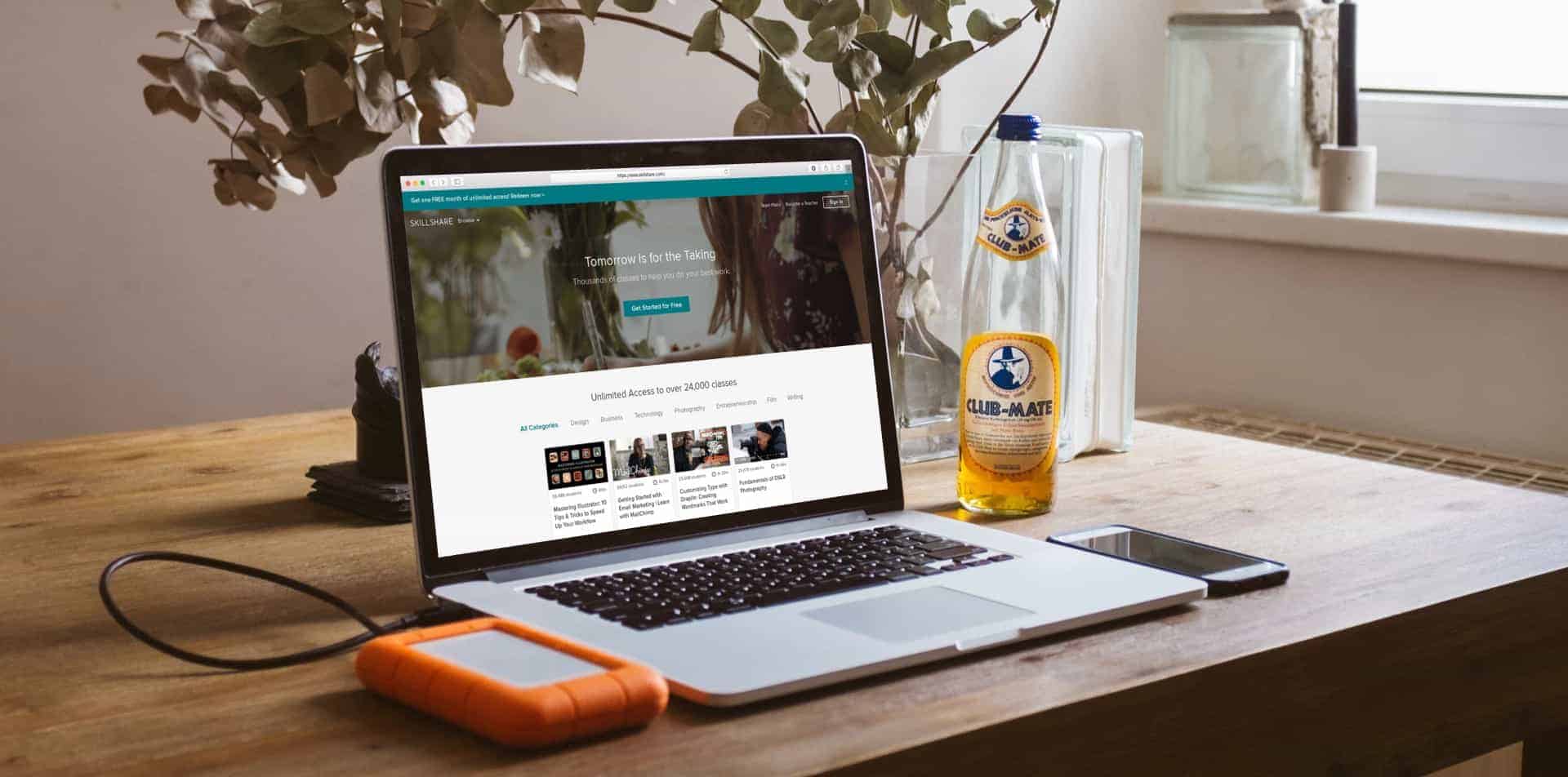Everything you need to know about Skillshare costs and pricing.
You probably noticed that Skillshare isn’t all that forthcoming about its pricing. If you browse their homepage, you won’t find any trace of dollar signs or mentions of yearly plans. Nor will you find a “Pricing” tab in their menu. (Even their FAQ page is mum on the subject.)
Instead, you’ll find a button that says “Get Started for Free” where you can sign up for free classes on Skillshare. But what happens next? How much will you pay for a Skillshare premium plan?
Fret no more. We’ve done our research and calculated precisely how much you’ll pay if you decide Skillshare is your online learning platform of choice.
But, before we dive into the numbers, let’s get you caught up to speed on what exactly Skillshare is and whether it is worth your time, money, and attention.
Table Of Contents
A Quick Skillshare Review
Skillshare is an online learning community for students to take online video classes at their own pace. The Skillshare platform offers a broad variety of specific skills such as UX design, creative writing, business analytics, graphic design, Photoshop, web development, and so much more.
Compared to other e-learning platforms, Skillshare classes are cost-effective and an excellent launching point for people looking to boost their careers with new skills or simply want an enjoyable learning experience.
The nearly 35,000 courses offered to Skillshare members are taught by thousands of teachers across a broad array of talent and experience. Some notable Skillshare teachers include Susan Orlean, Young Guru, Marc Ecko, Gary Vaynerchuk, Guy Kawasaki, and Paula Scher.
Skillshare courses are structured in a traditional online learning setup with extra functionality built in. The video lessons are organized and displayed to the right of the video playback screen (on the web browser version) which makes it easy to toggle between lessons or quickly see how the course is organized.

Beneath the video playback screen is five options to further your learning: About, Reviews, Discussion, Projects and Resources, and Transcripts. There’s also a nifty tool next to the menu options to “Schedule” your learning time. The button will send an invite to whichever calendar app you use (Google, Outlook, etc.) so that you can send personal reminders to take your classes! This is helpful for those who are sometimes forgetful (like me).
Skillshare recently launched a new feature called Chroma Courses which are, “Multi-week, immersive, small group courses that feature limited seating, exclusive content from expert teachers, live Q&As, and personalized feedback on your assignments.” Chroma courses allow you to collaborate with other learners in private Slack channels.

If you’d like to read a more in-depth review of Skillshare, check out our honest Skillshare review here.
How much is Skillshare?
Alright, it’s time to dive into the numbers. As I mentioned, Skillshare doesn’t readily disclose its pricing structure. The easiest way to find out Skillshare’s cost is to ask someone who’s already signed up for a premium membership. Oh hey, that’s me! Let’s break this down.
Skillshare subscription plans
Skillshare used to have free courses under a free membership option. However, that plan is no longer offered. Instead, Skillshare offers free access for one month after signing up for a Skillshare Premium membership (yes, you will need a credit card or PayPal to sign up). After your one-month trial, you have two membership costs options to choose from:
- Monthly subscription—$32 a month
- Annual subscription—$168 a year (Over 50% savings, averages about $14 a month)
With a premium subscription, you gain unlimited access to all 35,000+ online classes. Also, as a premium member, you can also download classes onto your iOS or Android devices for offline viewing.
But…
The above pricing structure is for those who want to pay full price. And who wants to pay full price when I’ve uncovered Skillshare’s 30% coupon:
At this rate, you only pay $22.40 for the monthly plan or $117.60 for the yearly plan. A steal in my opinion!
So wait, is Skillshare free?
Yes, Skillshare is free. But only for the first month.
It is entirely possible, however, to sign up for a free month of Skillshare, have access to high-quality online courses, and cancel before the one-month trial ends to avoid being charged.
If it sounds a bit sleazy, even Skillshare admits it’s totally acceptable to do so. Just take a look at the text at the bottom of their free trial sign-up page.
“Cancel before the trial to avoid being charged.”

Not to mention that Skillshare offers one month free for every new student you refer. Think of it this way, if you gather up a dozen of your friends and ask them to sign up for a Skillshare monthly membership, you’ll receive access to an annual membership of Skillshare at no extra cost. That’s not a bad deal.
So, if that’s all that you were looking for, yes, Skillshare offers free classes for one month for new users. Cancel at any time before your monthly plan kicks in and you won’t be charged.
Did you know Skillshare offers perks?
I love a good deal. When you sign up for a Skillshare subscription, you immediately gain access to perks offered to Skillshare users. Perks range from a variety of creative services and products such as Adobe Premiere Pro, Squarespace, Todoist, Freshbooks, Canva, and more. The perks vary in savings but quickly add up. To redeem the perks simply visit skillshare.com/perks after you sign up.

Can I purchase a Skillshare gift card?
Skillshare no longer offers the ability to purchase individual gift cards. However, you can still purchase a corporate gift card (minimum order of 25 seats) here:
Purchase a Corporate Gift Card
But nothing is impossible as they say!
If you truly want to surprise a loved one with a gift to Skillshare premium, you can simply sign up for Skillshare using their email address and your credit card. Just make sure to let them know the password.
What about Skillshare teams?
Now, you might be reading this and thinking, “I would love to offer Skillshare to my employees. How could I do that?” The answer is simple: Skillshare teams.
Skillshare teams offer you the ability to purchase Skillshare subscriptions in bulk for your organization. With an easy-to-use admin portal, you can manage your team all in one place.
Currently, there are three tiers available depending on the size of your organization:

- Starter: teams of 2-19 — $159 per user per year
- Enterprise: teams of 20+ — Contact sales for pricing
- Revive: teams of 51+ — Contact sales for pricing
Now, because I am already a Skillshare member, I did have the option of adding Skillshare teams to my account. So, I performed a test checkout and noticed that the price per user remained fixed at $159, even if I set the size of my team to 2 or 20 or 200.
Feel free to reach out to the Skillshare team here to learn more about their team packages.
What Skillshare classes are available?
Unlike other high-end online course platforms (like MasterClass and Udemy), Skillshare has an abundant trove of courses ranging from creative, lifestyle, business, and productivity that are accessible and practical. Not to mention, short and to the point.
Skillshare divides its courses into the following categories:
- advertising
- business
- design
- entrepreneurship
- fashion and style
- film and video
- food and drink
- gaming
- music
- photography
- social media
- technology
- writing and publishing
How to use Skillshare
You click the “play” button and sit and learn. Just kidding. There’s a bit more to it than that.
For starters, Skillshare is heavily geared towards creatives looking for tutorials from respectable instructors. While you are likely to find courses on practically anything (like fridge organization tutorials), Skillshare is worth it for individuals looking to learn or grow their creative skills.
However, if holding a pencil is about as creative as you get, no worries. There are enough courses in a Skillshare premium membership to keep you busy. With easily-digestible video lessons, students can watch on their lunch breaks, on public transit, or late at night in lieu of Netflix.
If you are a more hands-on learning kind of person, Skillshare is definitely worth it with most courses complemented with a project to complete. By the way, I am this type of person which is why I signed up for Skillshare in the first place.
And if you don’t like a course, did I already mention there are plenty of other options from which to choose? Sure, you might not find a Margaret Atwood-level class on writing, but you will find hundreds of writing classes from trending and established writers.
As I keep mentioning, you can always try a Skillshare free trial and find out if Skillshare is worth it for you.
How to access Skillshare
Skillshare is available online at skillshare.com or can easily be accessed on their mobile app. The Skillshare app can be found in both iOS and Android stores and offers users the ability to download courses for offline viewing.
However, to access the app, you must first sign up for a 1-month free trial or sign in with an already existing account.
The Skillshare app is easy to navigate and search for new course content. If you want to stay up-to-date on new classes offered by Skillshare, you can turn on push notifications to receive alerts directly to your mobile device.
Skillshare alternatives: MasterClass, Udemy, and Coursera
If you are looking for other high-quality or accredited online learning alternatives, below are a few options to consider.
Skillshare vs MasterClass
MasterClass—unlike Skillshare—offers select, high-quality courses taught by world-renown experts and celebrities. Comparable in cost (the MasterClass Standard plan costs $180 per year), MasterClass only offers just over 100 courses in their catalog with about 2 to 3 new classes added every month.
MasterClass courses tend also to be high-level and geared towards beginners looking to learn a broad set of skills instead of specific niche subjects (like the fridge organization course I found on Skillshare).
Don’t get me wrong, MasterClass is one of my favorite online learning platforms based on its wide array of subject material and high production value.
Skillshare vs Udemy
With Udemy, you gain access to the bargain outlet of online learning. While Skillshare offers over 27,000 quality online courses from high-caliber instructors, Udemy offers thousands of cheap online classes from thousands of unknown instructors.
If you have time to look for a gem on Udemy, they don’t sell monthly or yearly subscriptions. Rather you pay per class access.
Skillshare vs LinkedIn Learning
I’m not the biggest LinkedIn fan (or user). Somewhere along the way LinkedIn lost who and what they are and eventually dove into the world of online learning with LinkedIn Learning.
At $39.99 a month, or $323.88 paid annually, LinkedIn Learning is way more expensive than MasterClass for way less the value. I can see how this can be useful for employers to give to their employees for career development training. But for personal use, I’d much rather spend my time learning from the much more enjoyable MasterClass (which never feels like homework).
Skillshare vs Coursera
Unlike Skillshare, Coursera offers courses from world-leading universities, not everyday instructors.
Coursera’s user experience feels a lot more traditional compared to Skillshare. However, Coursera is geared toward more professional users looking to build skills in their profession with actual Degrees and Certificates.
FAQ
Does Skillshare come with a free trial?
Yes, you can sign up for a 1-month free trial of Skillshare. You will have to create an account, however, you can cancel your subscription prior to being charged if it turns out Skillshare is not for you.
Can I cancel my Skillshare membership?
Yes, to cancel your Skillshare subscription, go to “Payments” in your “Account Settings” and click on the “Cancel Membership” link and follow the prompts.
Is there a Skillshare app?
Yes, there is! The Skillshare app is available to both iOS and Android users.
Can I watch video classes offline?
Yes, to view video classes offline simply navigate to any course and click on the “Download Video” button. The videos will be saved under the “My Classes” button on the Skillshare app.
Can I stream Skillshare courses on my smart T.V.?
Yes, with Chromecast or Airplay you can stream Skillshare videos directly to your television. Follow these more detailed instructions to do so.
How to cancel Skillshare
Listen, I totally understand. Maybe you gave Skillshare a shot and found out it wasn’t for you. The good news is that it is entirely easy to cancel your Skillshare subscription. Here’s how to do it.
- Head over to www.skillshare.com from a desktop or mobile web browser (If you signed up for a Skillshare for Teams account reach out to [email protected] or your dedicated Customer Success Manager).
- Log in to your Skillshare account and click on your account settings.
- Select ”Payments” from the navigation menu.
- Click ”Cancel membership.”
- Proceed through the cancellation steps.
Once you cancel your subscription, you will still have access to all of Skillshare’s content until your paid period ends. This means you can still update your class projects and participate in class discussions. Once your paid period is up you will no longer have access. However, you can return at any time.
What if you purchased your subscription through Google Play or the iOS App Store?
Per Skillshare:
Skillshare is not able to cancel, refund, or manage memberships purchased through the iOS App Store or Google Play. If you subscribed to Skillshare from iOS or Android, please contact the app store directly with questions about billing, cancelations, or refunds.
- Cancel your membership if subscribed via Google Play.
- Cancel your membership if subscribed via iOS App Store.
So, is Skillshare worth it?
The low-cost, high-quality Skillshare leads me to personally answer this question with: Yes, Skillshare is worth it.
However, this is a question only you can answer. So, let’s first take a look at the pros and cons of Skillshare.
Pros:
- Large selection of over 27,000 courses
- Free one-month trial
- Wide variety of course topics and length
- Project-based learning
- Affordable
- Discounts and perks for additional products and services
- Refer a friend = 1 month additional free
- Live sessions
Cons:
- The quality of courses vary
- No certificates or accreditation No “MasterClass caliber” instructors
Like anything in education, learning takes time, patience, effort, and a willingness to put yourself in a place of curiosity. Luckily Skillshare offers students all of these options in a convenient and practical space.
If you are willing to find the right courses, watch the video lectures, complete the projects, and ask for feedback, then yes, Skillshare will work for you.
The good news is that you can try all this for yourself and make your own decision with a one-month free trial.